To view your images please visit pssimaging.net and select “View and Order Galleries” followed by “Senior Galleries”. Please review the information available on this page prior to selecting “Class of 2024 – View and Order Click Here!” Then, select your student’s school. Enter in your student’s gallery code (your gallery code is your student's id number assigned by the school), and a valid e-mail address.
Yearbook Image Selection:
1. Once you have had time to review your images, select the green “Buy Now” button. This is located at the bottom right of the webpage.
2. If prior to your yearbook deadline, the option of “Yearbook Image Selection” will appear as your top option. Click “Select Item” to proceed.
3. Next, select your image from the right side of the screen. This will then enlarge the image to the center box. If this is the correct image you would like to select, click “Continue to Options”.
4. Here, you will find the option to add additional retouching. Your yearbook selection and senior prints/ products do include basic retouching. Basic Retouching smooths the skin and gently whitens the teeth. If you feel additional retouching is needed or have additional retouching questions, please contact a representative at (714) 630-7785 or pssimaging@msn.com prior to purchase. Once completed, select “Add to Cart”.
5. When you are ready select “Go to Checkout” to complete your submission. Once in your cart, you will notice your total will reflect to $0.00 for your yearbook selection.
6. Select “Proceed to Checkout” and confirm your order is correct.
7. Next you will see a screen requesting billing information. At the bottom of the screen is the option to pick-up your items or ship to your address. If you are claiming only your yearbook selection or purchasing a digital image- please select the pick-up option as no physical products will be sent.
Once you complete check-out, you will be e-mail an order confirmation.
~ Please select an image that meets your school yearbook requirements (located under the Session Options selection or What do I wear for my senior portrait?)
~ Images including hand signals and props are prohibited as a yearbook choice.
~ *There is a $25 fee to change your yearbook pose once one has been selected*
~ If you send in the wrong pose for the yearbook, PSS Imaging reserves the right to change your yearbook choice to the correct pose.
Claim Your Pre-Paid Prints:
If you selected the Traditional Cap & Gown or Classic Session, you will need to claim your pre-paid prints. Please follow the instructions below to claim:
1. Once you have had time to review your images and are ready to claim your pre-paid prints, select the green “Buy Now” button. This is located at the bottom right of the webpage.
2. You will see the option for “Pre-Paid Prints”. Click “Select Item” next to the package you purchased at the time of your session to proceed.
3. Next, select the print size(s) you would like to claim from the left side of your screen. Then, select your image from the right side of the screen. This will then enlarge the image to the center box. If this is the correct image you would
like to select, click “Continue to Options”.
4. Here, you will find the option to add additional retouching. Your yearbook selection and senior prints/ products do include basic retouching. Basic Retouching smooths the skin and gently whitens the teeth. If you feel additional
retouching is needed or have additional retouching questions, please contact a representative at (714) 630-7785 or pssimaging@msn.com prior to purchase. Once completed, select “Add to Cart”.
5. When you are ready select “Go to Checkout” to complete your submission. Once in your cart, you will notice your total will reflect to $0.00 for your yearbook selection.
6. Select “Proceed to Checkout” and confirm your order is correct.
7. Next, you will see a screen requesting billing information. At the bottom of the screen is the option to pick-up your items or ship to your address. If you are claiming only your yearbook selection or purchasing a digital image- please
select the pick-up option as no physical products will be sent. If you are claiming or ordering physical products or prints please note we do offer the option to pick-up these items at our Anaheim Studio during normal business hours or you can have these items shipped directly to your home for an additional fee.
Once you complete check-out, you will be e-mail an order confirmation.
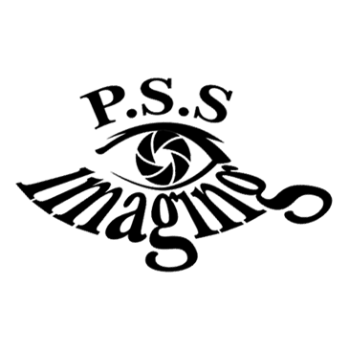

0 Comments